Go Wireless with WEB RTC
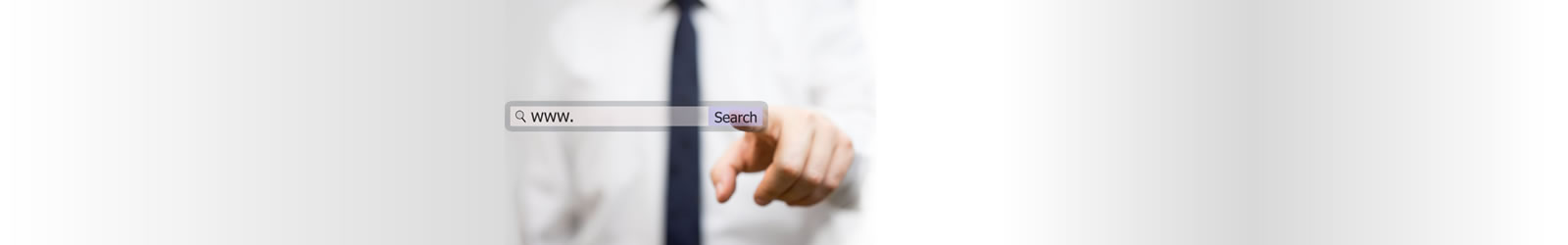
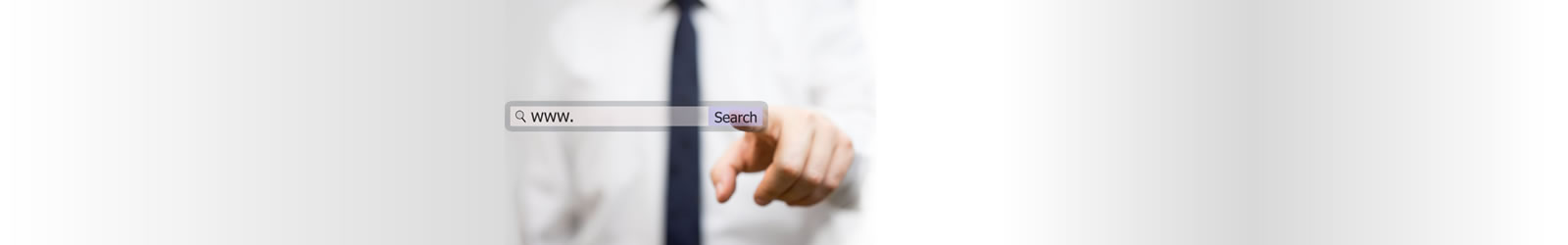
WebRTC stands for “Web Real-Time Communications,” a technology focused on embedding real-time communications, such as voice, directly within web browsers. The new UCX WebRTC clinet is a add-on module allows users to enable real-time communications from a web browser directly with their UCX system. System administrators will enable an additional WebRTC device in their end users User Control Panel, thereby allowing end users to make and take calls directly from a supported web browser. Anytime a user’s regular extension rings, the WebRTC Softphone will also ring if they are logged into the phone, allowing them to take calls directly from a browser. UCXWebRTC Client will enable users of to stay in touch.
Integrated Call Management and Collaboration for all Users
- Personalized Call Routing: With Find Me/Follow Me you’ll never miss another important call. Set your own rules to ring multiple devices simultaneously and create privileged lists for VIP callers.
- Voicemail Management: Access voicemail via WebRTC client or email. Manage and store your voicemail messages.
- Call Handling: Quickly and easily put a call on hold or transfer calls to any extension or voicemail box with the click of a mouse.
Distributed Worker Support
- Mobile Device Integration: Make and receive calls from your mobile device using your business phone number.
- Web-Based Administration Panel: Add users or make system changes on the fly from anywhere. There’s no need to be a telecom expert or to divert IT resources from more strategic tasks.
- Easy to Use Reports: Access call records and history to ensure optimal staffing levels and review employee performance. See a graphic representation of queue status to ensure excellent customer service.
Distributed Worker Support
- Mobile Device Integration: Make and receive calls from your mobile device using your business phone number.
- Multiple Location Integration: Create a consistent, seamless caller experience between multiple locations or branch offices.
- Offsite Desk Phone and Softphone Support: Work from anywhere using a desk phone connected to the office phone system through any broad-band Internet connection, or use a softphone and a computer headset.

Watch: WEB RTC VIDEO
